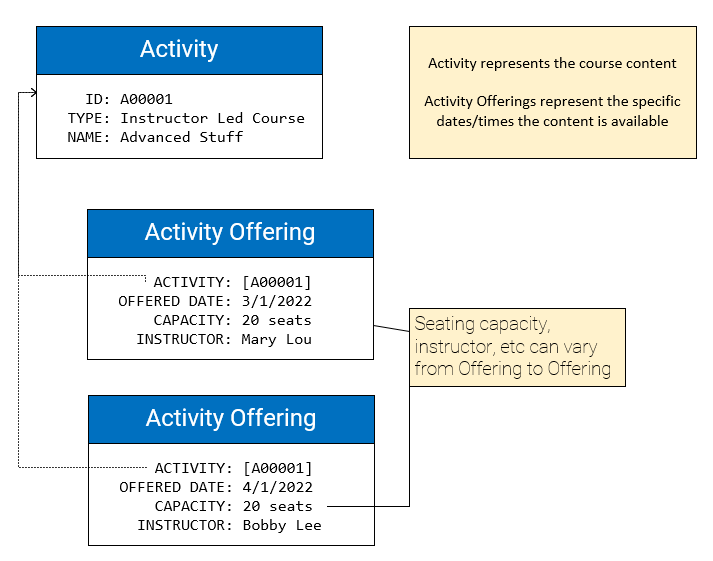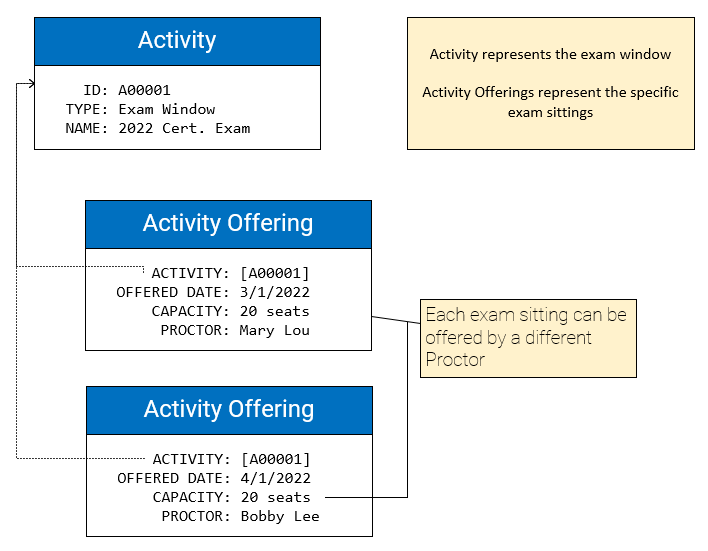Activity Offerings were introduced in 9.10.0 and enhanced in 10.3.0. They provide a way to “offer” a specific Activity Definition at a particular date and time and with a specific “seat capacity”. This supports use cases such as scheduling self-proctored exams and instructor-led courses.
The Create Offering and Complete Offering Workflow types do not fully support the “Assignee” feature and will generate errors if one of their Steps is owned by an Assignee. (See LB-821)
The Offerings interface is designed for “tens” of Offerings per Activity. Creating a large number of Offerings for an Activity may create usability and performance issues.
Overview
To understand Offerings, you must first understand Activities and Activity Instances. For a more in-depth explanation than is provided here, see Major Concepts -> Activities
An Activity represents something that can be added to a Learning Plan or Application, such as a course that a Practitioner can take to satisfy their continuing education requirements.
Offerings can be used to represent that specific Activities are available on specific dates/times. There are two canonical use cases that make use of Offerings:
“Course Sessions” use case | “Self-hosted exams” use case |
|---|---|
See also: Course Sessions | See also: Exam Scheduling / Self-Proctored Exams |
Getting started
Offerings is a complex set of functionality that makes use of numerous LearningBuilder features. If you don’t have any prior experience and are looking for the best orientation, check out the training module:
Training - Activity Offerings ← Read me next!
Further reading
For more information about Offerings, read these pages in this order: