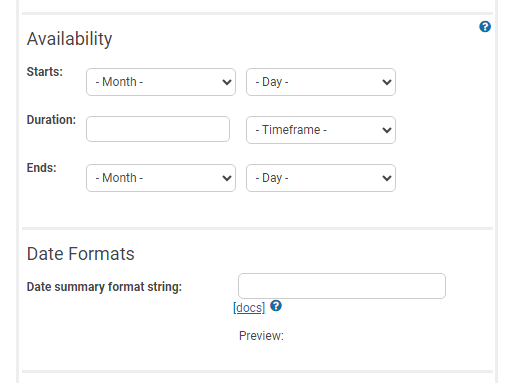...
Feature / Gap | Notes | ||
|---|---|---|---|
Complete Learning Plan Workflow button suppressed when using certain configuration features | The Complete Learning Plan Workflow button is displayed on the Pathways page when:
If the Pathways page is unable to fully evaluate the submission requirements, it will display a “passive” Workflow button, and the user will need to navigate into the Learning Plan page to submit the application. This is functionally identical to the legacy Learning Plan List page, which had no ability to display a Workflow button in any scenario. The following features will prevent the Pathways page from evaluating the submission requirements:
| ||
Eligible to start a new instance whenAll previous instances are at least ‘Owner Complete’ setting on the Learning Plan definition does not apply to the Application Pathways page | The Eligible to start a new instance configuration on the Learning Plan Definition allows Practitioners to start a new Learning Plan instance under two possible circumstances:
When using the Pathways page, only the “all previous instances are Completed” configuration option is supported. If the other option is chosen, Practitioners will only be able to start a new instance of the same Learning Plan when the previous instance is Completed. The ‘Owner Complete' configuration is compatible with the Simple Application page. Administrators should not request to use the Application Pathways page if they have Learning Plan definitions configured with the “Owner Complete” option. | ||
Learning Plan Availability Rules are not enforced on the Application Pathways page | The “Availability” settings that control when a Learning Plan can be started. These rules are not enforced on the Pathways Page.
|